Convenient Cloud Storage at Pro Axia Consulting
To more convenient cloud storage
Cloud Storage Light is a cloud-based storage application. Management access rights needed to use in the enterprise, full-text search function, history function, of course, have no useful function to the other cloud storage are available.
•Functions and Features
•Storage hub function
•Automatic password setting function
•Explorer function
•Try out
•Document
•Development site
Function & Features
Cloud Storage Light offers a variety of useful functions. Set of access rights of the user authentication and folder unit is an essential feature when using the cloud storage in the enterprise. In addition, full-text search and the ability to automatically assign a password to a file, the function of the check-out of the file is also useful feature. In addition to edit the move or file folder unit and use the explorer tool that can be used on a Windows PC can be seamlessly easy.
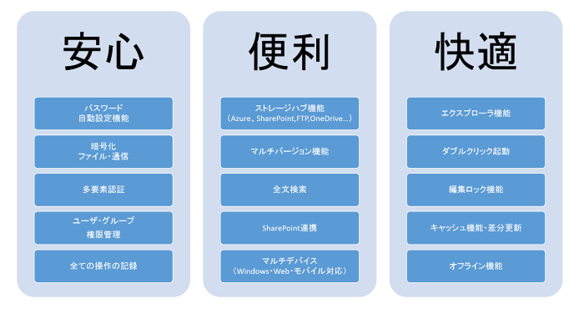
SCREENSHOT
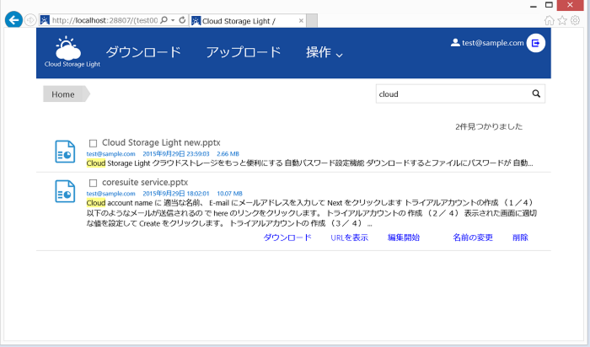
Storage hub function
File on the file server (FTP) and SharePoint in addition to Azure Blob, OneDrive, Google Drive, you can show to one of the storage by integrating DropBox. Corresponding storage will continue to increase in the future. With this feature, you can publish in-house file server file to the cloud without saving the in-house file server to storage in the cloud.
Automatic password setting function
Cloud Storage Light, in addition to the encryption of the encrypted data communication, automatic password setting function to assign a password has been provided at the time of download. When you use the automatic password setting function,
•There is no marked forgotten password
•No need to prepare in advance of setting the password
•Operational always in a state of being granted a password by using the Office of the password function (other password is set in the ZIP format)
Such as there is a benefit, by any chance, even if the outflow files can be protected with a password.
Explorer function
Explorer function is a native application that runs on a Windows PC. If you use Windows Explorer function
•File operations such as those directly edit
•Possible with drag-and-drop to move the folder unit not only files
•Function can be bound to a local folder to folder unit
User to conduct business can be easy and convenient to operate in the office. And it shortens the time to exchange large files on the go further by the ability to upload and download the difference between the changes.
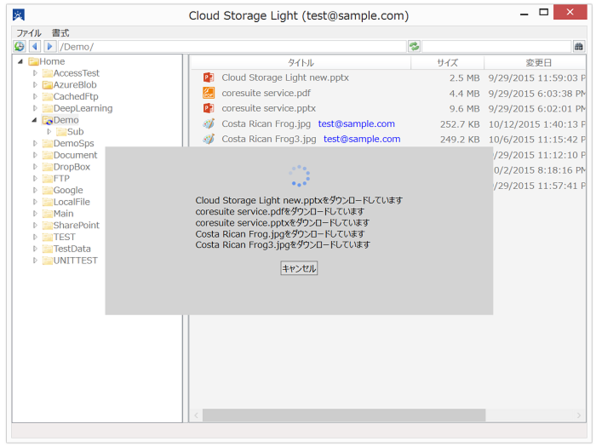
SharePoint app
Cloud Storage Light for SharePoint in the SharePoint app, is a Cloud Storage Light to work with existing SharePoint application. You can move to SharePoint sites and seamless. User management is not required for SharePoint users can be used as it is to use user. Of course, the multiple document libraries to integrate with Cloud Storage Light, you can also be accessed using Windows Explorer function. In this case, you can also check out check-in the file on the SharePoint from Windows Explorer.
In addition the needs to integrate in-house file server on the Web according to the SharePoint deployment, using the storage hub function allows you to integrate the file server in-house to SharePoint. There is a benefit that can be published without having to place the file in the cloud and take advantage of this feature.
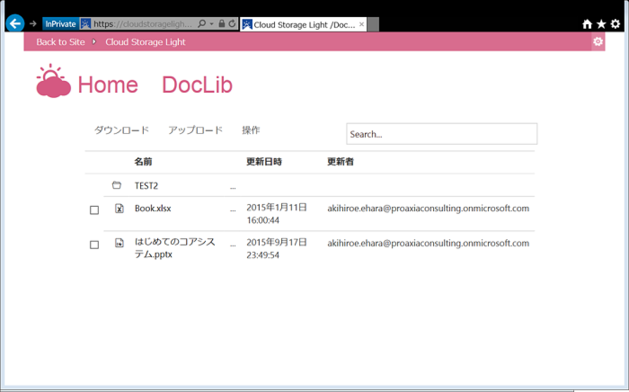
SAP Business One is designed exclusively to meet the needs of small and midsize businesses and for subsidiaries of large enterprises. SAP Business One is an integrated, affordable business management application.
By using this site you agree to this Privacy Policy. Learn how to clear cookies here
allpropainting Korčok Polymeric Adsorbents Market Trend, Covid-19 Outbreak, Information by Type, Modified Aromatic, Regional Analysis and Forecast to 2025 dphaianh The Original Tacoma Barbershop Zowin Farm About Best Bitcoin Lottery Dr. Richard Isaacs Professional Bio Albano brokerage stock transfer services tips