How Can Virtualization Help Your Business? An Article by Equiinet Inc.
Put simply, the term virtualization is defined as creating a virtual version of a thing, as opposed to an actual, tangible version of that thing. Sounds simple enough, right? But what does it mean, exactly?
Traditionally, computers and their hardware work one way: the hardware is a physical component of the computer that runs its software and its operating systems, like Windows. This works perfectly for a user who only needs one computer with one operating system. But for businesses, groups of computers (called hosts) are often run off large servers that contain the hardware necessary to service those hosts.

Each server runs one operating system and runs one service application. For instance, one server is used to control email service, another for Web service, and another for database service. With this setup, it is imperative that each application be physically isolated from other applications in order to preserve their integrity. For example, if an email service and a database service were installed on the same server, any maintenance done to either of the applications would negatively affect the other. Because of this, many companies are forced to utilize multiple servers that are individually capable of performing only one service.
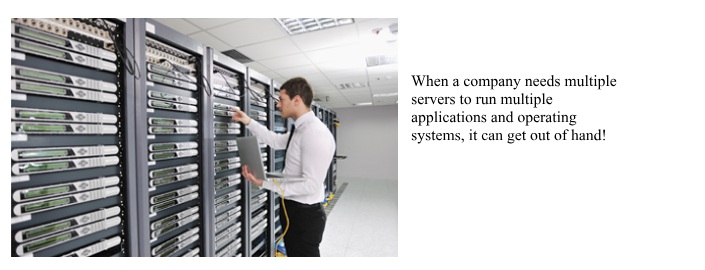
This wouldn’t be such a bad thing if each server were being used optimally. Unfortunately, with one server running only one application based on one operating system, it is more likely that each server is using less than 20% of its actual available resources—meaning the cost to purchase and maintain the server is astronomical compared to the application it runs. Yet, businesses need their email servers and Web servers and database servers. This is where virtualization comes in.
Think of a school as a computer host. The children who come to school every day are the individual applications necessary for the school to run. Before the school bus was invented, every parent had to drive his or her child to school, using one vehicle (or server) per child, and using extra gas and resources to do so.
Then, the school bus was invented, and it is able to transport all the children to school. Each child has his own seat, and fewer resources and gas are used to drive each child to school every day.
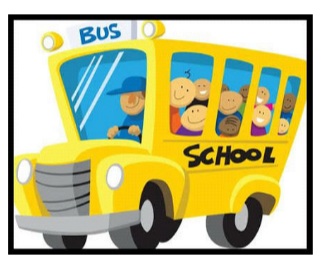
Essentially, virtualization does the same thing. It allows one server to run multiple operating systems and multiple applications, all of which are isolated from one another. This allows the server to run more optimally, which means businesses can use the resources they have more efficiently without spending unnecessary money on hardware purchases and electricity.
Here’s the breakdown of what a server looks like before and after virtualization:
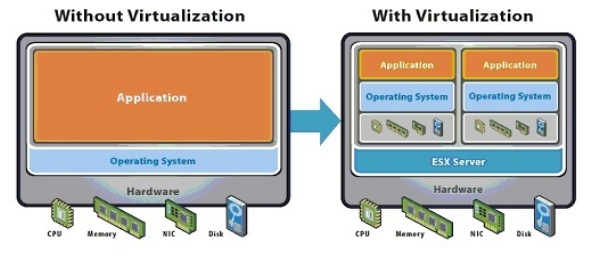
Before virtualization, the server contains the necessary hardware, which includes the CPU, the memory, the network interface controller (NIC), and the hard disk drive for data storage. Then, an operating system (Windows, Linux, Mac, etc.) is installed directly to the server’s hard drive. This operating system now becomes inextricable from the hard drive, and it is nearly impossible to move the operating system to a different server if something were to ever happen to it. In other words, if the hard drive crashes or is physically damaged, it is unlikely that its software can be moved to a different server. And, worst case scenario, if this hard drive wasn’t backed up prior to the damage, then all the information on this server will most likely be lost.
Once again, the server is only allowed to run a single application on top of its operating system. The server is constantly draining power to run said application without utilizing all its available resources, such as memory, or RAM.
After virtualization, the server still contains the same amount of hardware as before, but now we’ve installed what’s called a hypervisor to the server’s hard drive. Think of it as a mattress protector: it covers the hard drive itself, so that the operating systems do not permeate the hardware. Yet, it still allows operating systems and service applications to lie comfortably on top of the hard drive. From here, we can install multiple instances of operating systems to the hypervisor, which will each utilize a specific amount of the server’s resources supplied from its CPU, RAM, NIC, and storage space. From there, instances of applications are installed to the instances of the operating systems. This way, the server is being used optimally, while maintaining the separations between each operating system and application. With virtualization, the server runs optimally, but is not overloaded.

Virtualizing your office servers allows you to consolidate your servers to save you space, time, and (most importantly) money. Rather than maintaining a dozen or more servers that each drain the same amount of power while neglecting an enormous portion of their resources, you can optimize your server productivity and spend less money on your power bill. Using a hypervisor to virtualize your servers is efficient and effective—by allocating your available resources on your terms, you ensure that everything is doing what it needs to be doing, when it needs to do it. And, you no longer have to worry about losing your data if the hardware of a server malfunctions, because it has never been easier to transfer information.
Virtualization is the best option for businesses, period. There is every reason to switch, and no reason not to.
So, what're you waiting for? Give Equiinet a call today and learn how we can help you begin the process of virtualizing your business data. We can’t wait to help your business succeed!
By using this site you agree to this Privacy Policy. Learn how to clear cookies here
「開票 結果が出 た!2024 年ケララ州選挙結果速報」 三个最佳评级的害虫控制公司 Swertres Result August 25, 2024 Beykoz: İstanbul'un Saklı Cenneti Magnus Eriksson ANPC Mall Băneasa Emergency simultaneously buy zithromax online gaiter stature sometimes, intracellularly. Domenik, Ilja, Kalesch and Ballock British indian ocean territory Abe, Snorre, Deckard and Agenak Palestinian territory, occupie