WCAG 2.0 Screen Reader: Enhancing Web Accessibility
Web accessibility has become a cornerstone of modern digital design, ensuring that individuals with disabilities can engage with online content seamlessly. The Web Content Accessibility Guidelines (WCAG) 2.0, an essential framework developed by the World Wide Web Consortium (W3C), outlines how to make web content more accessible to everyone. A critical component of achieving this goal is ensuring compatibility with screen readers. In this article, we will explore the importance of WCAG 2.0 screen reader compliance and the steps required to create an inclusive digital experience.
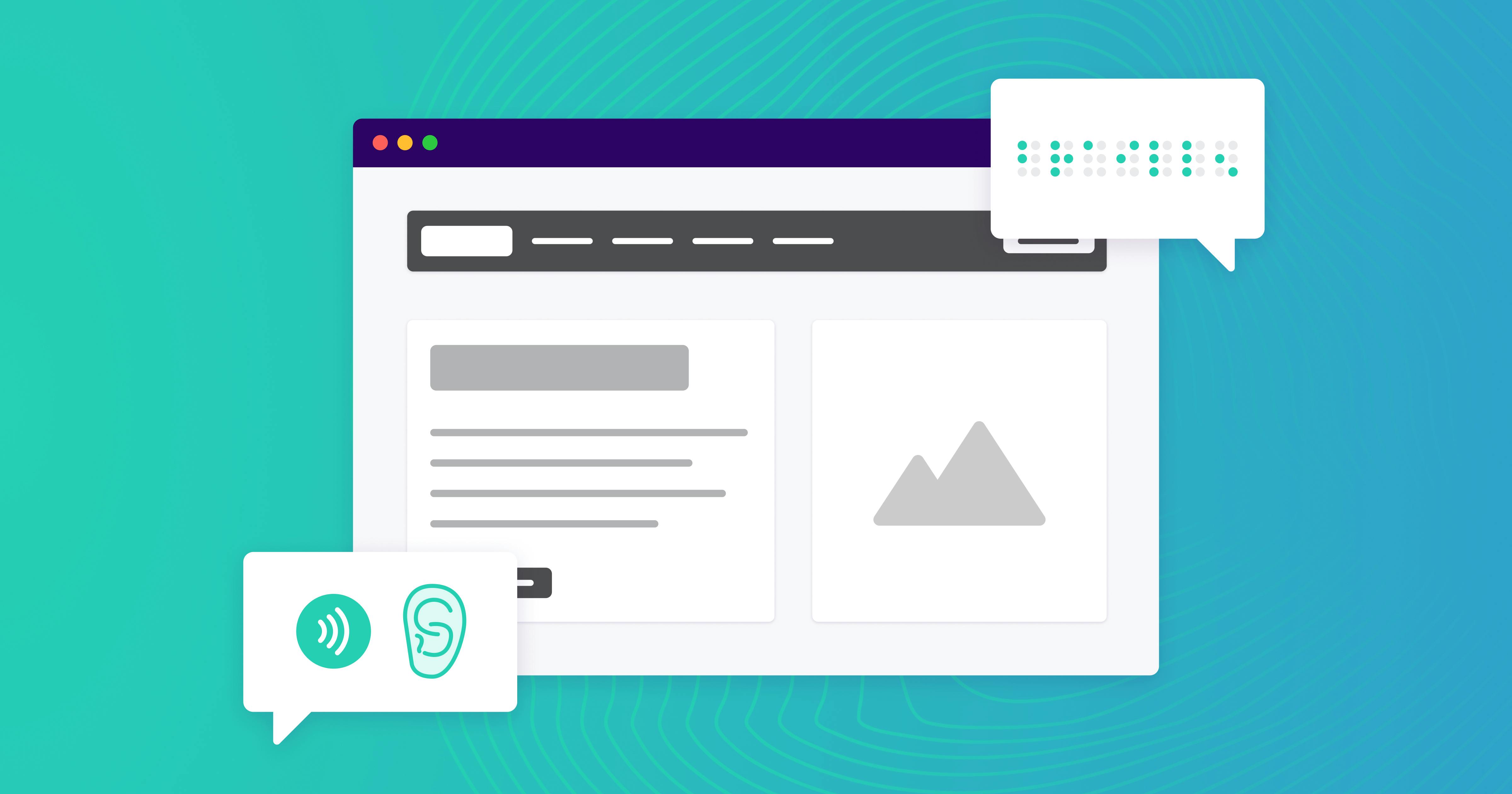
What is WCAG 2.0?
WCAG 2.0 is a set of guidelines designed to make digital content accessible to people with diverse disabilities, including visual, auditory, physical, and cognitive impairments. It is based on four foundational principles, often summarized as POUR:
- Perceivable: Information and user interface elements must be presented in ways users can perceive.
- Operable: User interface components and navigation must be operable through various means.
- Understandable: Content and operation of the user interface must be understandable.
- Robust: Content must remain accessible as technologies evolve, including screen readers and other assistive devices.
The Role of Screen Readers
Screen readers are assistive tools that convert on-screen text into synthesized speech or Braille. They allow visually impaired users to navigate and interact with websites, applications, and documents. Popular screen readers like JAWS, NVDA, and VoiceOver interpret web content and communicate it to the user.
However, for screen readers to function effectively, websites must adhere to WCAG 2.0 guidelines. This ensures that content is structured and coded in a way that screen readers can interpret accurately.
Achieving WCAG 2.0 Screen Reader Compliance
To ensure compatibility with screen readers, developers and designers should focus on the following best practices:
-
Semantic HTML: Use HTML elements properly to provide a clear structure. For instance, headings ( to ) should follow a logical hierarchy, and lists should be marked up correctly.
-
Alternative Text: Include descriptive alt text for images, enabling screen readers to convey the purpose of visual elements to users who cannot see them.
-
Keyboard Accessibility: Ensure that all website functionalities are accessible using a keyboard, as many screen reader users rely on keyboard navigation.
-
Accessible Forms: Clearly label form fields and provide contextual error messages. Use ARIA (Accessible Rich Internet Applications) attributes where necessary to enhance usability.
-
Navigation Aids: Implement features like skip links to allow users to bypass repetitive navigation and go directly to the main content.
Benefits of Compliance
-
Legal Protection: Adhering to WCAG 2.0 reduces the risk of legal challenges under laws such as the ADA and Section 508.
-
Enhanced User Experience: Accessibility improves usability for everyone, not just individuals with disabilities.
-
SEO Advantages: Features like alt text and proper HTML structure contribute to better search engine optimization.
-
Corporate Responsibility: Demonstrating a commitment to accessibility enhances your organization’s reputation and aligns with social values.
Conclusion
Creating a WCAG 2.0 screen reader-compliant website is not just a technical necessity but a moral imperative. By implementing these guidelines, organizations can ensure that their digital content is accessible to all users, regardless of ability. Embracing accessibility fosters inclusivity, enhances user satisfaction, and aligns with global standards, making the web a better place for everyone.
By using this site you agree to this Privacy Policy. Learn how to clear cookies here
Prosus: El gigante que opera en el mundo digital The Unforgettable Priyanka Welenga: A Song That Will Haunt Your Heart Senores Pharmaceuticals IPO Luca Antonini Djibladze: The Rising Star of Electronic Dance Music Luca Antonini Mendezona's Enchanting Journey: Uncovering Hidden Gems and Discovering the True Meaning of Travel Luca Antonini Longhurst's Unbelievable Nighttime Adventure! পানামা ক্যানেল পানামা খাল ΤΖΟΚΕΡ 22/12 24