Understanding Windows 11 Pro MAK Key: A Comprehensive Guide
With the release of Windows 11, Microsoft has continued its tradition of providing a robust operating system designed for both personal and professional use. Among the various methods for activating Windows 11 Pro, the Multiple Activation Key (MAK) remains a popular choice, particularly for businesses and organizations. This article explores what a Windows 11 Pro MAK key is, how it works, and the benefits and challenges associated with its use.
What is a Windows 11 Pro MAK Key?
A Multiple Activation Key (MAK) is a type of product key used by Microsoft to activate Windows operating systems. Unlike the Key Management Service (KMS), which is designed for volume activation within a network, MAK keys allow for one-time activation directly through Microsoft's hosted activation services. This method is particularly useful for organizations that do not have a consistent connection to the internet or a corporate network.
How Does a MAK Key Work?
The process of activating Windows 11 Pro using a MAK key involves the following steps:
- Acquisition: The organization purchases a MAK key, which is typically provided through a volume licensing agreement.
- Installation and Entry: During the installation of Windows 11 Pro, the user is prompted to enter the MAK key.
- Activation: The entered key is then sent to Microsoft's activation servers for verification.
- Verification and Activation: Once verified, the system is activated and will remain activated without the need for periodic reactivation.
Types of MAK Keys
There are two main methods for using MAK keys:
- MAK Independent Activation: Each computer individually connects to Microsoft’s activation servers to activate its copy of Windows 11 Pro.
- MAK Proxy Activation: A centralized activation request is made on behalf of multiple computers using the Volume Activation Management Tool (VAMT).
Benefits of Using a MAK Key
- Simplicity: The one-time activation process is straightforward and does not require ongoing management or reactivation.
- No Need for Local Infrastructure: Unlike KMS, there is no need to set up and maintain a local activation server, making it ideal for smaller organizations or those with limited IT resources.
- Flexibility: MAK keys are particularly useful for devices that may not regularly connect to the corporate network, such as laptops used by remote workers.
Challenges and Drawbacks
- Limited Activations: Each MAK key has a predetermined number of activations, which can be exhausted, especially if hardware changes or system reinstallations are frequent.
- Management Overhead: Keeping track of the number of activations used can be challenging for IT administrators in large organizations.
- No Reuse: Once the activation limit is reached, new keys must be obtained, which can be inconvenient and potentially costly.
Managing MAK Keys
Effective management of MAK keys is crucial to ensure smooth operation and compliance. Here are some best practices:
- Use VAMT: The Volume Activation Management Tool can help manage activations, track usage, and generate reports.
- Monitor Activations: Regularly check the number of activations remaining to avoid unexpected shortages.
- Keep Records: Maintain detailed records of where and when each MAK key was used to help troubleshoot any activation issues.
Conclusion
The Windows 11 Pro MAK key provides a reliable and straightforward method for activating the latest Windows operating system, especially for organizations that require flexibility and do not have the infrastructure to support KMS. While there are challenges associated with its use, particularly in terms of managing the limited number of activations, proper management and monitoring can mitigate these issues. By understanding the workings and best practices of using MAK keys, organizations can ensure they remain compliant and fully operational with Windows 11 Pro.
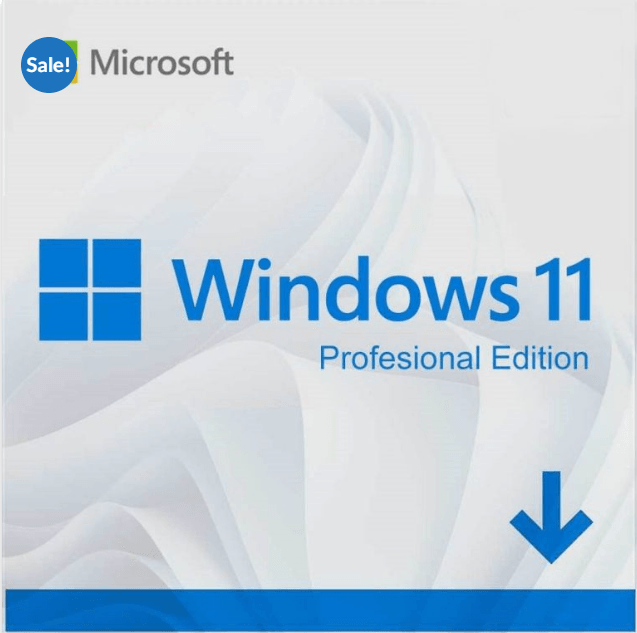
By using this site you agree to this Privacy Policy. Learn how to clear cookies here
FOR RUSSIAN CITIZENS - TURKEY Official Turkey ETA Visa Online - Immigration Application Process Online - Официальное заявление на визу в Турцию онлайн Иммиграционный центр правительства Турции Japan Open Badminton 2024: Bola Tampar Misteri yang Menggemparkan Istora Senayan Oprah Tổng đài Hitachi Sunwin gamescom Best Methods for Rooftop Setup and Fix 蕭敬騰 萧敬腾:从选秀歌手到国际巨星 Systembolaget problem